Activating SafeCentral for iOS
To activate SafeCentral, you will need to enter the email address associated with your SafeCentral subscription.
1. Open the SafeCentral for AOL app

2. Click on Get Started
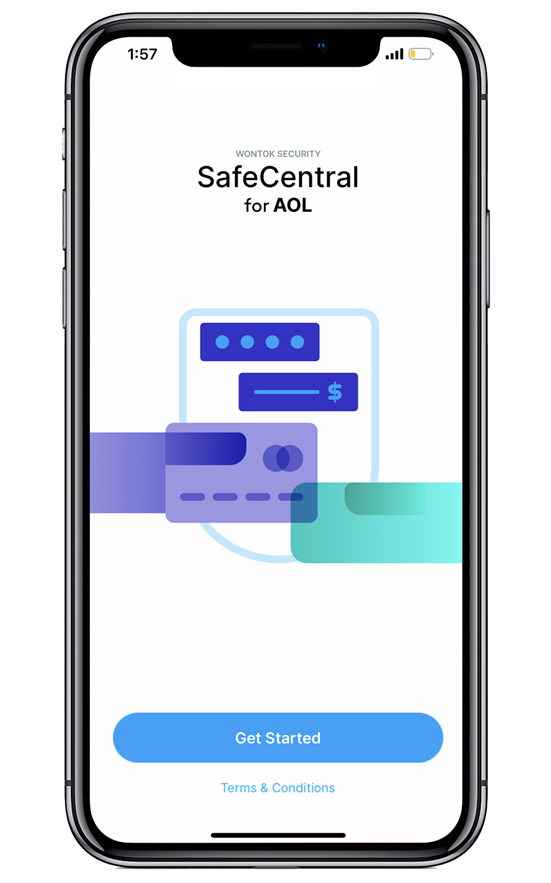
3. Enter you Email Address and press enter
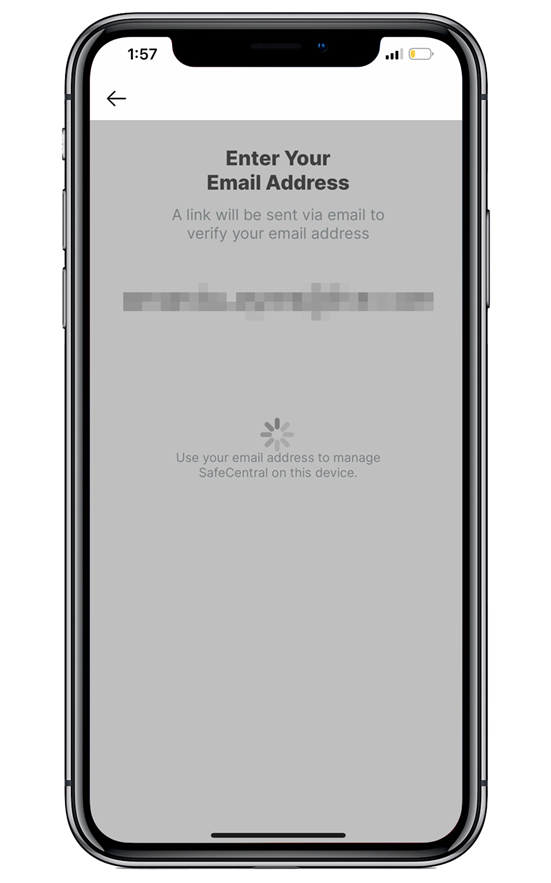
4. An email is sent to activate SafeCentral. Do not press the back button, pinch the screen to go back to your apps or press the home button
5. Open the email labeled Sign in to SafeCentral for AOL requested then click on the link to Sign in to SafeCentral for AOL
6. It will open the app and SafeCentral is now installed and activated.