Using SafeCentral for MacOS
Once installed and activated, SafeCentral will run in the background to keep you safe online.
You do not need to do anything further after you see this screen:
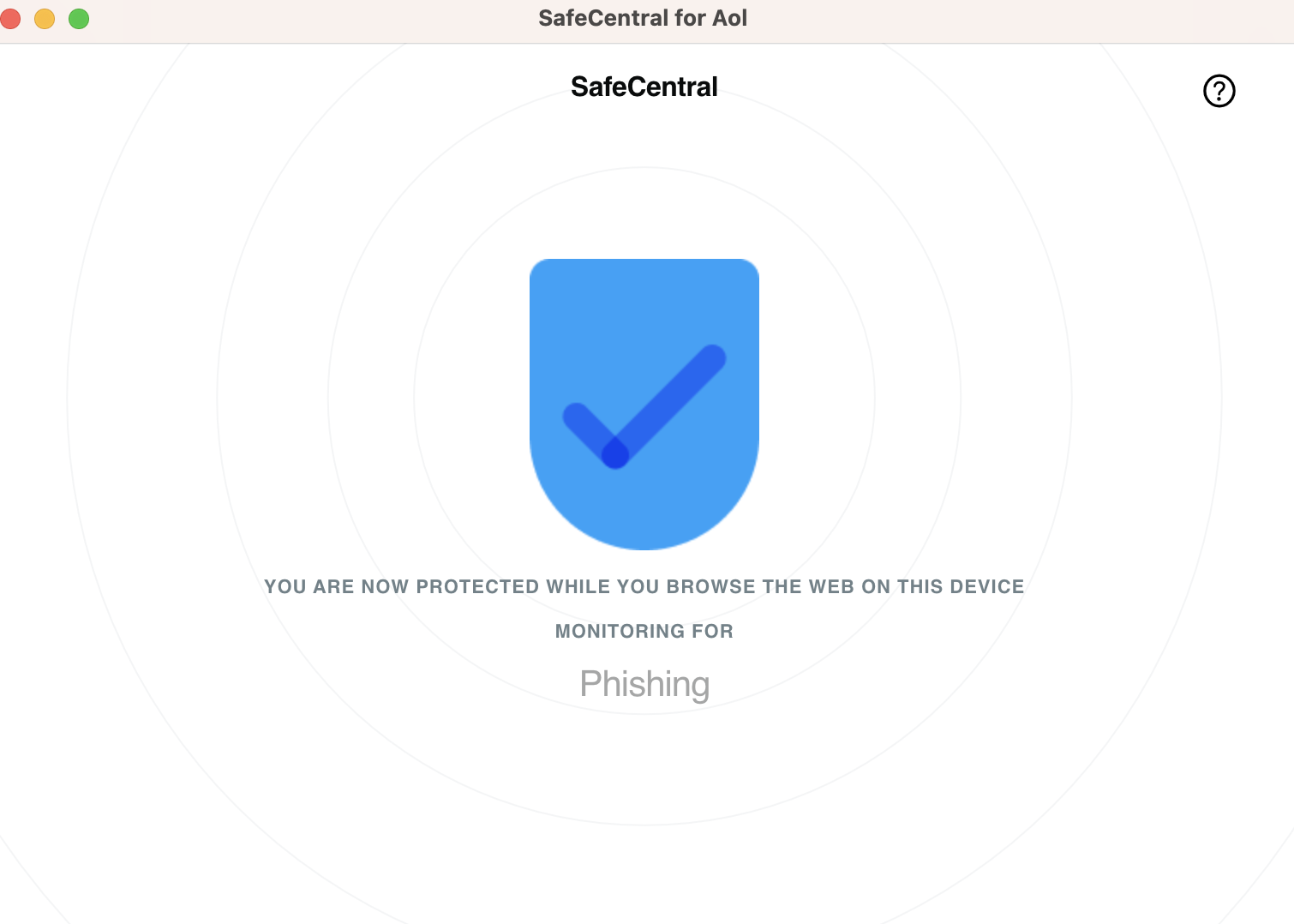
There are two ways which you can launch/open SafeCentral for MacOS:
There are two ways which you can launch/open SafeCentral for MacOS:
- Click the SafeCentral for AOL icon in the upper right corner of the screen and select Open:
- Open SafeCentral for AOL from the Applications: